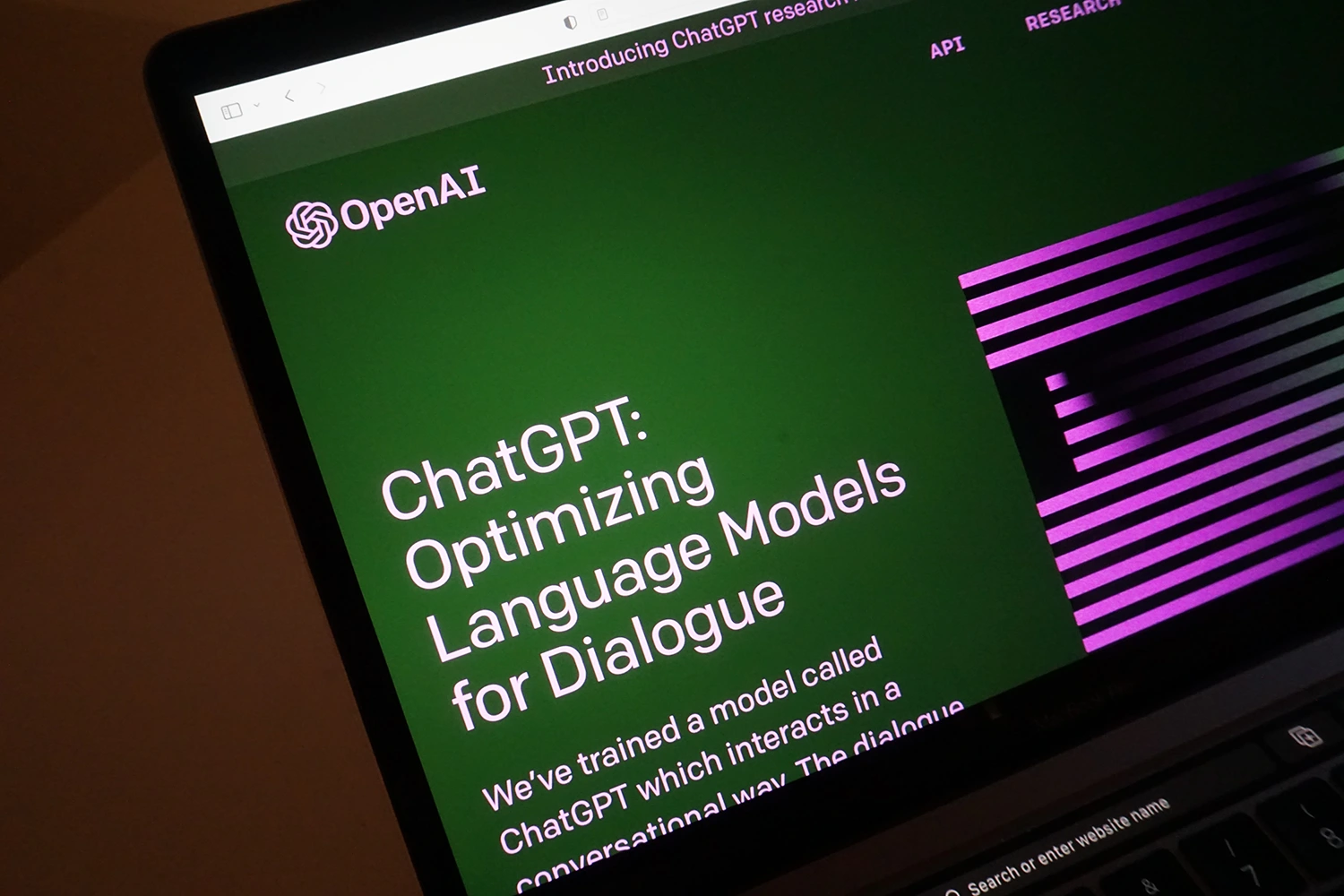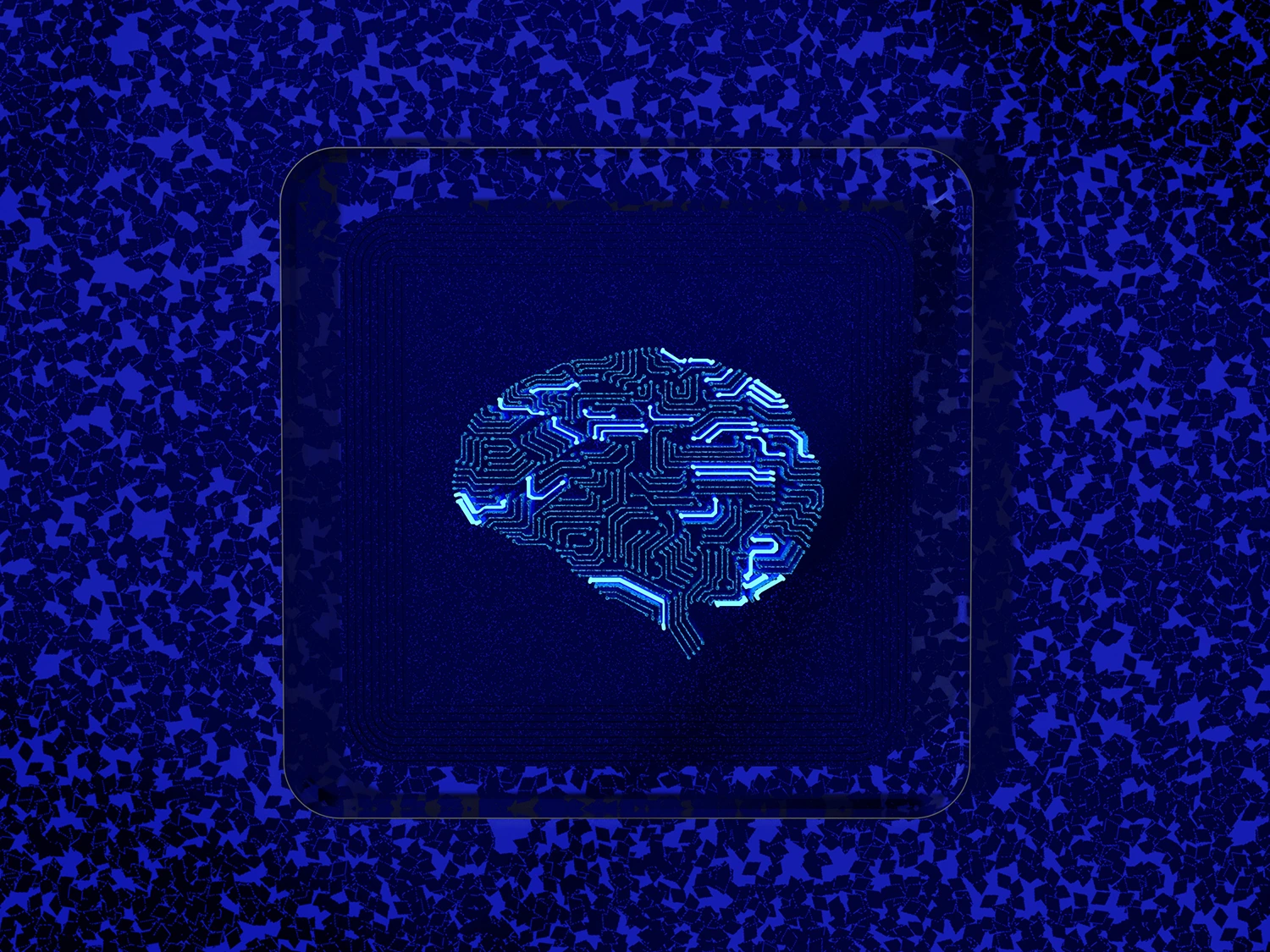Generative AI tools like ChatGPT are changing the business world, and the restaurant business is no exception. Unlike AI technologies that primarily focus on analyzing data, generative AI can create new content—text, images, and videos.
As a restaurant operator, you might be curious about tools like ChatGPT. You might wonder whether you can use generative AI in your business. The answer is YES! You can use it for many things; this list is just a start:
- Generate email newsletters
- Create social media posts
- Brainstorm blog post topics
- Develop menu descriptions
- Write customer surveys
- Compose event invitations
- Create promotional offers
- Generate recipe ideas
- Write staff training materials
- Create testimonials from reviews
- Draft press releases
- Generate FAQs for your site
- Write thank-you notes
- Develop seasonal promotions
- Create content for your loyalty program
And that’s just the text.
Generative AI can also help with video and image creation tasks, such as generating images for social media, creating video ads, developing explainer videos, producing visual menus for digital displays, creating cover images for blog posts, and developing animated GIFs for social media or email campaigns.
Generative AI is powerful. And it’s just in its infancy.
And the best part? You don’t have to be a tech whiz to use generative AI tools—including ChatGPT, the chatbot we’ll use in this article. Specifically, we’ll show you how to use ChatGPT to launch and run an email newsletter for your restaurant—no complex data integrations required.
First, though, let’s answer the question: Why focus on email?
Email marketing is still the bomb
Email marketing is still one of the most potent business tools, including for restaurants. A study by Campaign Monitor revealed that the average open rate for emails in the food and beverage industry hovers around 18.5%, with a click-through rate averaging 2.0%. Those numbers may appear modest but translate to genuine engagement and increased revenue.
Let’s assume your restaurant has a modest email list of 1,000 subscribers. You send one email. If the average open rate is 18.5%, 185 people open your email. With a click-through rate of 2.0%, you’re looking at about four people actively engaging with your content.
It may not sound like much, but stay with us.
Suppose you send a promotional email offering a 10% discount on a meal that averages $50. If just two of those four people take you up on the offer, and each brings someone to dine with, that’s four meals you wouldn’t have served otherwise.
- 4 meals x $50 = $200
- $200 x 10% discount = $20
- $200 – $20 = $180
You’ve just made $180 in revenue from a single email. Send 52 emails over a year with similar results for another $9,360 in your pocket.
Photo by Osarugue Igbinoba on Unsplash
And remember, these are conservative estimates. The numbers will increase as you refine your email strategy and grow your list.
The benefits continue beyond added revenue, too. Those four people may become loyal customers and even bring friends or leave positive reviews.
If you’re convinced that an email newsletter makes sense for your restaurant, read on. We’ll walk you through launching one with ChatGPT’s help.
Step 1: Create a newsletter strategy
ChatGPT can help you brainstorm the overall strategy for your newsletter. This includes nailing the target audience, how often you’ll send, and the types of content to feature.
To get the most out of ChatGPT for your newsletter strategy and most complex queries, you’ll need to provide a detailed prompt—or set of instructions—that covers the essential elements ChatGPT needs to know. Here’s a guide for information to include in your prompt.
- Objective: Why start a newsletter? What’s your goal? Is it to increase foot traffic, promote new menu items, or perhaps build a community around your brand?
- Audience: Who do you want to reach? Current patrons, new prospects, or a mix of both? What are they interested in? What are their dining preferences? What do they like and dislike?
- Frequency: How often will you send? Weekly, every other week, or monthly?
- Content types: What do you plan to send? It could range from new menu announcements and chef interviews to special offers and events.
- Tone and style: What voice will you write in? What voice resonates with your brand and audience? Is it casual and friendly or more formal and informative?
- Success measures: What numbers will you use to determine if your newsletter works? Open rates, click-through rates, or reservations booked?
- Budget and resources: Do you have a budget for the newsletter? What resources (like freelancers, videographers, photographers, and staff time) will complete the work?
- Special requests: Are there specific elements to include or avoid? For example, do you want to incorporate customer testimonials or avoid discussing competitors?
Prompt: Restaurant email newsletter strategy
Photo by Prakash Khadka on Unsplash
Based on those guidelines, here’s a sample prompt you could give to ChatGPT. Just substitute the relevant details where underlined so the prompt talks about your restaurant.
“ChatGPT, I need help crafting a newsletter strategy for my Italian restaurant. The main objective is to increase foot traffic and promote our new seasonal menu. Our target audience is primarily existing customers who enjoy fine dining. We’re planning to send the newsletter bi-weekly. Content-wise, we’re thinking of featuring new dishes, chef interviews, and upcoming events. The tone should be casual yet sophisticated. We’ll measure success through open rates and reservations made through the newsletter. We have a small budget and can allocate limited staff time for creating content and high-quality images. No need to mention competitors, but we’d love to include customer testimonials.”
Giving ChatGPT a comprehensive prompt like that will result in a well-rounded newsletter strategy matching your restaurant’s goals and resources.
Note: At the end of this post, we’ll share a link to a document capturing the interactions between ChatGPT and the prompts we’re providing so you can see what the outputs look like.
Step 2: Create a content calendar
Photo by Estée Janssens on Unsplash
A content calendar serves as a roadmap for your newsletter, helping you plan what you’ll cover in each issue. It keeps your content fresh, relevant, and mapped to your restaurant’s goals and promotions.
To generate a content calendar using ChatGPT, include the following elements in your prompt:
- Time frame: Specify the duration you want to plan. Is it for a month, a quarter, or a year?
- Frequency: Confirm how often you’ll send the newsletter. The frequency here should match what you decided in the overall strategy.
- Themes or seasons: Are there specific themes, seasons, or holidays you want to focus on? For example, a summer seafood special or a Valentine’s Day romantic dinner.
- Events and promotions: List any known events, promotions, or menu changes you want to feature in the coming newsletters.
- Sections: What are the recurring sections in each newsletter? For example, a chef’s corner, customer testimonials, or a featured dish.
- Metrics for success: Reiterate the metrics you’ll be tracking, as they can influence the types of content to focus on.
- Resource availability: Mention any constraints or resources, such as staff vacations, busy seasons, or budget limitations.
Prompt: Restaurant newsletter content calendar
Photo by Jakub Kapusnak on Unsplash
Tweak the following prompt to ask ChatGPT to generate a content calendar for your newsletter:
“ChatGPT, I’d like to create a content calendar for my restaurant’s bi-weekly newsletter for the next quarter. We have some seasonal themes we’d like to focus on: summer seafood in June, pasta specials in July, and a back-to-school promotion in August. We also have a wine-tasting event planned for mid-July. The recurring sections in our newsletter will be the chef’s corner, a featured dish, and upcoming events. Our key metrics for success are open rates and the number of reservations made through the newsletter. We have a small budget and will be short-staffed in late July due to vacations. Can you help me outline what each newsletter should cover?”
ChatGPT will create a content calendar tailored to your restaurant’s specific requirements and constraints based on that prompt.
Step 3: Create a sign-up page for your restaurant’s newsletter
Creating a newsletter signup page is crucial for building your email list and, by extension, your restaurant’s community. While ChatGPT can’t directly set up the page for you, it can make the process smoother and more effective. Here are the elements you’ll need for your prompt:
- Headline and subhead: ChatGPT can generate a compelling headline and subhead that grab attention and convey the value of signing up for your newsletter.
- Description: A brief but persuasive description can explain the benefits of the newsletter, such as exclusive offers, insider tips from the chef, or first dibs on event tickets.
- Call to action (CTA): The CTA is crucial for conversion. ChatGPT can help you create a compelling CTA that matches your brand’s voice.
- Privacy policy: Include a note about privacy so potential subscribers know you’ll keep their information confidential. ChatGPT can draft this text.
- Form fields: ChatGPT can suggest what information to collect from subscribers. For example, just an email address or email plus a first name for more personalized?
- Thank-you page and confirmation email: After someone signs up, it’s a good practice to redirect them to a ‘Thank You’ page and to send a confirmation email. ChatGPT can generate the content for both.
Prompt: Restaurant newsletter sign-up page
Photo by Alex Haney on Unsplash
Here’s how you could prompt ChatGPT to help with your newsletter signup page:
“ChatGPT, I need to set up a newsletter signup page for my restaurant. The main goal is to increase our community engagement and keep our customers updated on special offers and events. Could you help me generate the following content:
- A headline and subheadline that will grab attention.
- A brief description outlining the benefits of signing up.
- A compelling call to action.
- A short privacy policy note.
- Content for the thank-you page and confirmation email.”
Insert that prompt into ChatGPT to generate all the text elements you need for your signup page, making the setup process much more straightforward.
Step 4: Write a nurture email sequence for your new subscribers
Photo by Josh Rose on Unsplash
An email nurture sequence is an excellent way to immediately engage and create an emotional connection with new subscribers. The series introduces your restaurant’s brand, offerings, and values through automated emails.
As you review the elements that make up the prompt, notice that ChatGPT can help you with various aspects of planning and creating the nurture sequence. If you get stuck or need more information, ask ChatGPT for help.
Prompt elements for the nurture sequence include:
- Objective and goals: ChatGPT can help you articulate the main objectives of your nurture sequence. Is it to encourage a first visit, promote a specific offering, or deepen brand engagement?
- Number of emails: Decide how many emails will be in the sequence and the time intervals between them. If you’re unsure, ask ChatGPT for suggestions based on best practices.
- Content outline: ChatGPT can generate an outline for each email in the sequence, detailing what each will cover and the specific call-to-action.
- First email: The first email should welcome the subscriber to your community and offer a special incentive for their next visit.
- Middle emails: The other emails in your nurture sequence—anywhere from two to six—could be promotional, highlighting special offers or events; engagement-oriented, like a survey asking subscribers for their dining preferences; or educational, focusing on your restaurant’s history, your culinary philosophy, or how you source your ingredients.
- Final email: In the closing email, offer a final CTA, like “Book a table now,” and encourage readers to follow your social media channels for fun and food pics.
Prompt: Restaurant newsletter nurture sequence
Photo by Ricardo Jimenez on Unsplash
Here’s a sample prompt you could use to create the email nurture sequence:
“ChatGPT, I’d like to create an email nurture sequence for new subscribers to my restaurant’s newsletter. The main goal is to encourage them to make their first reservation. I’m thinking of sending five emails over two weeks. Could you help me outline the content for each email, including the subject lines and calls to action?”
Use that prompt to have ChatGPT generate a comprehensive, effective email nurture sequence tailored to your restaurant and audience.
View the prompts and responses from ChatGPT
As promised, here’s a copy of our conversation with ChatGPT. You’ll see the four prompts outlined in this post and ChatGPT’s thorough replies.
You may already know this, but there are two versions of ChatGPT. You can use the earlier version, GPT-3, for free. The later version, GPT-4, costs $20 a month. We used GPT-4 for this exercise, but GPT-3 will also work well.
More ways ChatGPT can help with your email newsletter
Photo by Jakub Kapusnak on Unsplash
ChatGPT can also help you once your newsletter is running. Considering asking the AI chatbot to generate:
- Compelling subject lines to increase open rates.
- Different versions of content for testing purposes.
- Recommendations for improvement based on inputted performance metrics, like open and click-through rates.
- Ideas for changing your newsletter content based on customer feedback, whether from surveys or feedback sites like Yelp.
By tapping ChatGPT for your email newsletter, you can spotlight your seasonal menu, share a recipe for a seasonal cocktail, and announce your upcoming wine-tasting event. This approach keeps your customers informed and encourages interaction and engagement, making patrons feel more connected to your restaurant.
ChatGPT will cut the time and effort it takes to launch and run a high-quality email newsletter so you can focus on what you do best: Running your restaurant.
What’s next?
If you’ve read this far, it means you care about the success of your restaurant. In that case, why not check out the Stellar Menus Intelligent Menu Platform while you’re here? The platform doesn’t do email marketing, but it does help you effortlessly manage proxies and protect your margin. See how it works: Request a demo.